Mine Dingocoin using Prohashing, mining Dingocoin is now got even simpler with Prohashing as they provide hash power on a rental basis and have an option to get a payout in dingocoin.
Steps to Mine Dingocoin using Prohashing
- Register on Prohashing.com
- Complete Your profile on it properly and use genuine information.
- Follow their “Getting Started” Guides.
CPU: https://prohashing.com/guides/cpu-quick-start
GPU: https://prohashing.com/guides/gpu-quick-start
ASIC: https://prohashing.com/guides/buying-an-asic-miner#connecting
- Set payouts to Dingocoin from the dropdown menu
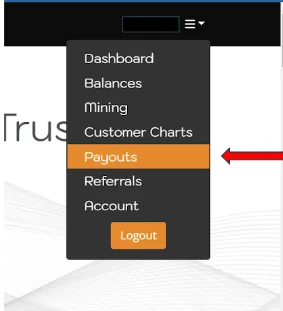
- Click “+Add New Payout Option” in the Payout Settings.
- Find and select Dingocoin from it.
- After it gets added click on edit.
- Add a valid Dingocoin address.
- Set your payout threshold according to your criteria/requirements.
- Edit and Save Target Proportions.
- Switch it to 100% Dingocoin to be paid out fully in Dingocoin, if you want to be paid in other coins, you can add coins and change proportions accordingly.
- View Mining Stats: Click “Dashboard” on the drop-down menu to access stats.
Queries:
If you have any questions regarding how to Mine Dingocoin Using ProHashing, feel free to reach out on the Discord group:
For Dingocoin information, check out our website:

